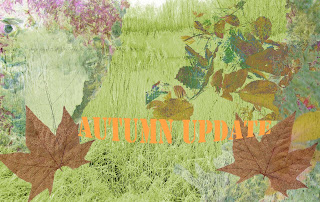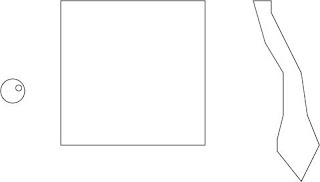|
| Brainstorming |
Our brief was to produce a composite image that would be finalised in photoshop(.psd) or illustrator (.ai) format, preserving layers and saving versions at appropriate intervals. The composite image should derive from our contemplation of the phrase "The Essence of Belonging"
I decided the best place to start was to brainstorm my ideas and to try and put down on paper every thought, word, topic, visual idea as well as sketches of possible composites.
 |
| Sketchbook thumbnails |
The images I used were photos of myself at 22 years old holding my baby daughter, who at the time was 5 weeks old, a photo of my teenage daughter at the age of 6 and a photo of my older daughter when she was 15.
I used the marque selection tool to select my body and baby daughter's body leaving the heads out of my selection, control C & V (copy & paste) were used to paste my selection onto it's own layer. I used refine edges to try and produce a smoother outline and to take away the harshness from around the image.
I did the same to select my daughter's heads and then moved them and positioned them onto the headless bodies layer.
The caribbean photo of my parent's house and garden was used in the background and the window layer was placed onto this image using a layer mask so that the individual windows could be filled with the photograph.
A William Morris print was drawn in black fine liner and scanned into photoshop, the leaves were then filled with a variety of greens,using the swatch palette and paint bucket tool. This paper became the wallpaper layer in my composite, reflecting the memories of the old fashioned floral pattern that was always a prominent feature in a Caribbean families home.
William Morris prints
This is the first draft that was handed in for the brief 'the essence of belonging'. I changed the heads on the main bodies to give the composite a do they really belong wow! Should they really be there? It also was supposed to give the composite a fun element as well as trying to reflect the importance of family, memories and change.
The A3 composite reminded me of the works of Pop Artist Richard Hamilton who produced works of art using photomontage .
The feedback I received from my tutor was very helpful and if you watch this space you will see how I used that feedback to improve the composite. Feedback was to try using layer masks to improve the outer smoothness on the heads and try to play with Blending Modes and Adjustment layers, I thought the feedback was extremely positive.
The feedback I received from my tutor was very helpful and if you watch this space you will see how I used that feedback to improve the composite. Feedback was to try using layer masks to improve the outer smoothness on the heads and try to play with Blending Modes and Adjustment layers, I thought the feedback was extremely positive.