I have been very busy working with photoshop software practising using tutorials and trying to get the hang of the different effects that using photoshop can achieve. Firstly I need to upload the tasks that we have been doing in our Wednesday afternoon Digital classes with a brief explanation of what they each entailed and how they were achieved.
We had to produce this Olympics Banner using as many selected images that were provided for us. The task was to create a compelling and dynamic composite image for a web page. Size 254Hx921pixels RGB colour 72di and we were to save it as a medium quality jpeg file while retaining the original file. I choose three images to work with, the rectangular marque selection tool was used to select different parts of the image along with layer masks to produce my composite. The text to be used was 'Post Olympic.' I used a clipping mask to achieve the effect within my text and blending mode dissolve was used on the small steps layer and on the lamppost. The lighter blending mode was used on the small spiral to the left of the composite.
This next task was very similar to the Post Olympics banner task but we had to include the text 'AUTUMN UPDATE.' we had to also use the colour reference 1375m Pantone Solid Matt somewhere within our design. I chose to use it within my text. Size of composite 12Hx19w cm 300dpi resolution. It was saved in an EPS format as well as psd format to retain the original layers. Layer masks were used and I experimented with layer blending modes. The next composite was produced by playing with the Hue and
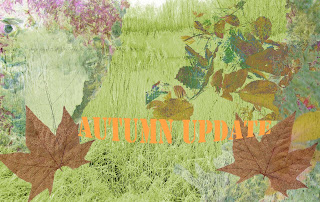 Saturation, adjustment layers, layer masks and blending modes, dissolve and difference. Pantone Solid Matt 1375m was again used within the text.
Saturation, adjustment layers, layer masks and blending modes, dissolve and difference. Pantone Solid Matt 1375m was again used within the text.






No comments:
Post a Comment