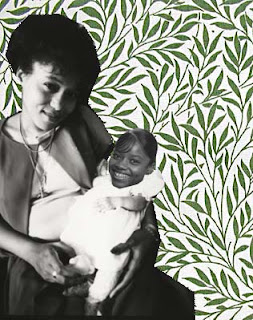Michael’s feedback of my first A3 print out was extremely helpful and gave me food for thought and helped me decide what I would do to improve my original composite.
I used the marque tool to produce a rough selection of my younger daughter’s head, then created a layer mask and used the brush tool to remove the pixels around the head. This produced a much smoother outline of the head, which was then placed on top of my headless body by lowering the opacity so that it could be positioned accurately.
I also knew that I needed to try using Adjustment layers and blending modes, which I had never used before. After experimenting with the above I produced images, which I was much happier with as they looked more realistic than my first version.
I used an adjustment layer Hue and Saturation to change the head to black and white.
I repeated the above technique to my teenage daughters head and positioned on my baby daughter’s head.
I wanted to introduce more of my original artwork into the composite so imported my painting of a Caribbean beach, which was placed above the Caribbean photo.
I then used the original photo of myself and baby Venesha, removed the background with a layer mask and placed it besides the original body on top of the William Morris wallpaper print. I then changed the opacity so that the wallpaper print was revealed. My parents heads also appeared within the in window frames and the opacity was lowered to give them both a ghostly appearance.
The blend mode dissolve was used on the Caribbean photo, painting and headless body layers.
I must say I was more impressed with the finish of my second version but needed to get more feedback from my tutor as I still did not feel 100% happy with the composite, I felt within myself that the composite was far too busy and after talking to Michael this was confirmed.
I decided to only use 1 image as my Caribbean scenery I removed the second bodies that were introduced on top of the wallpaper print as the focal point of the Essence of Belonging composite was the changes in the main bodies in the foreground.
I felt that the William Morris printed wallpaper could be improved as it wasn’t quite right and needed to look more like wallpaper. I achieved this by reducing the scale of the print using transform scale then copying the reduced print and flipping it vertically to line up with the newly scaled original. This was repeated until the original space was filled with the wallpaper print.
Finally the opacity had to be adjusted on the headless body layer so that the lines of the window layer did not show through which was giving the impression that the print quality was not quite right.
I was pleased with the final image which didn't appear as busy as before and I felt that I covered quite a few Photoshop skills to achieve my final Composite.